Resolve ssh connect DGS-3000-26TC
ssh -c aes256-cbc -oKexAlgorithms=+diffie-hellman-group1-sha1 test@192.169.1.1
This command is used to save the current configuration to a file.
Format
save {[config <pathname 64> | log | all]}
Parameters
config — (Optional) Specify to save the configuration.
<pathname 64> — Enter the pathname of the indicated pathname. The pathname can be up to
64 characters long.
log — (Optional) Specify to save the log.
all — (Optional) Specify to save changes to an active , current configuration to the log file.
Restrictions
Only Administrators and Operators can issue this command.
Example
To save the current configuration to the bootup configuration file:
DGS-3000-26TC:admin#save
save
Command: save
Saving all configurations to NV-RAM………. Done.
DGS-3000-26TC:admin#
To save the current configuration to a destination file, named 1:
DGS-3000-26TC:admin#save config 1
save config 1
Command: save config 1
Saving all configurations to NV-RAM………. Done.
DGS-3000-26TC:admin#
To save a log to NV-RAM:
DGS-3000 Series Layer 2 Managed Gigabit Ethernet Switch CLI Reference Guide
158
DGS-3000-26TC:admin#save log
save log
Command: save log
Saving all system logs to NV-RAM………. Done.
DGS-3000-26TC:admin#
To save all the configurations and logs to NV-RAM:
DGS-3000-26TC:admin#save all
save all
Command: save allSaving all configurations and logs to NV-RAM………. Done.
DGS-3000-26TC:admin#
Error Screen
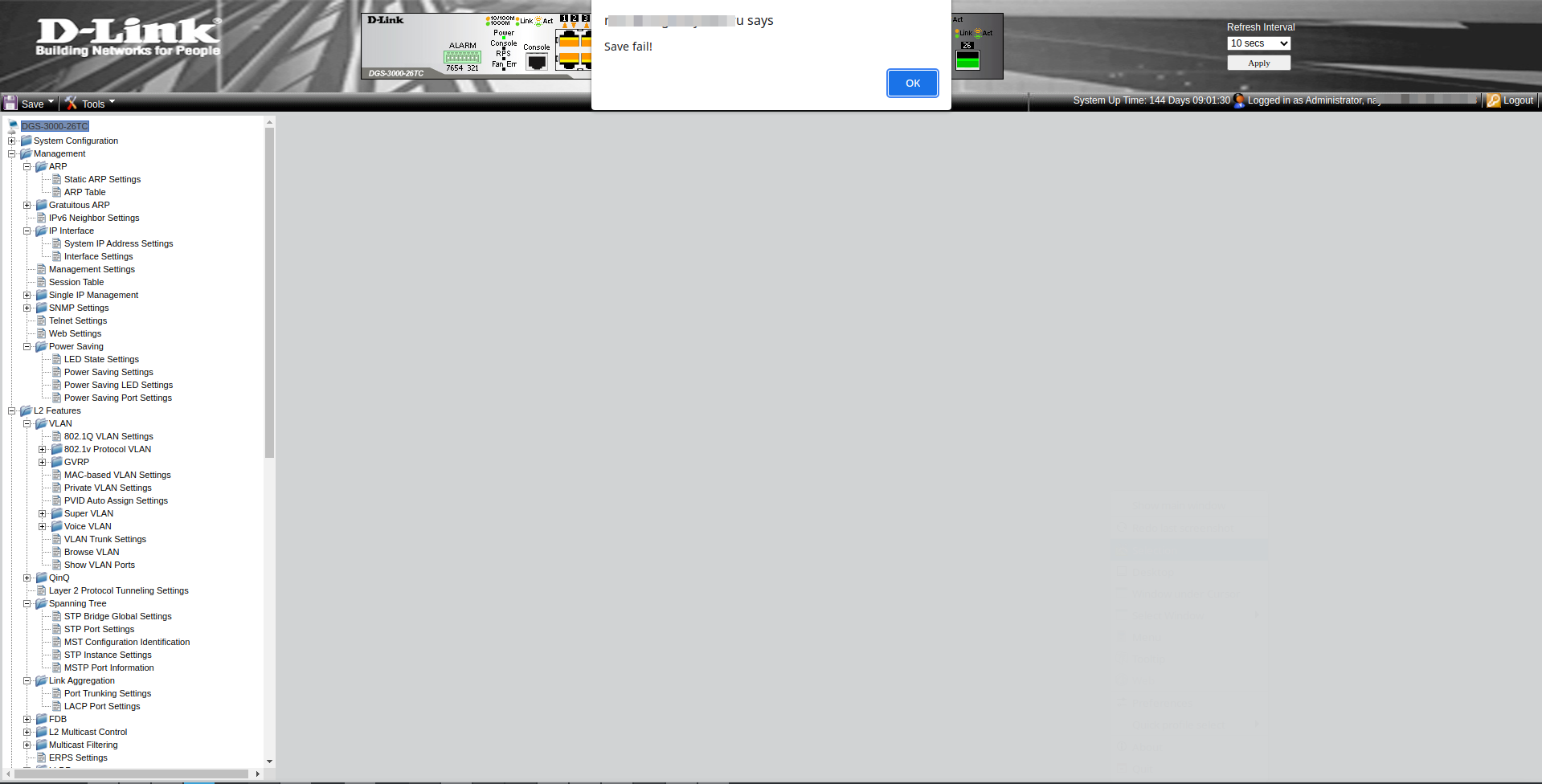
Placement of D-Link equipment in the GalaxyData server room