lsi megaraid sas 9264 8i firmware
wget https://docs.broadcom.com/docs-and-downloads/raid-controllers/raid-controllers-common-files/12-12-0-0048_SAS_2108_FW_Image_APP-2-120-63-1242.zip
or
wget https://mirror.galaxydata.ru/lsi/12-12-0-0048_SAS_2108_FW_Image_APP-2-120-63-1242.zip
unzip 12-12-0-0048_SAS_2108_FW_Image_APP-2-120-63-1242.zip
megacli -adpfwflash -f mr2108fw.rom -a0
[root@zodiac-u6 ~]# megacli -adpfwflash -f mr2108fw.rom -a0
Adapter 0: LSI MegaRAID SAS 9264-8i
Vendor ID: 0x1000, Device ID: 0x0079
Package version on the controller: 12.0.1-0102
Package version of the image file: 12.15.0-0239
Download Completed.
Flashing image to adapter...
Firmware Failed to FLASH flash. Stop!!!
FW error description:
The requested command cannot be completed as the image is corrupted.
Exit Code: 0x13
[root@zodiac-u6 ~]#
[root@zodiac-u6 ~]# wget https://docs.broadcom.com/docs-and-downloads/raid-controllers/raid-controllers-common-files/12-12-0-0048_SAS_2108_FW_Image_APP-2-120-63-1242.zip
--2021-01-11 18:02:34-- https://docs.broadcom.com/docs-and-downloads/raid-controllers/raid-controllers-common-files/12-12-0-0048_SAS_2108_FW_Image_APP-2-120-63-1242.zip
Resolving docs.broadcom.com (docs.broadcom.com)... 2606:4700::6812:49e, 2606:4700::6812:59e, 104.18.4.158, ...
Connecting to docs.broadcom.com (docs.broadcom.com)|2606:4700::6812:49e|:443... connected.
HTTP request sent, awaiting response... 200 OK
Length: 2490597 (2,4M) [application/octet-stream]
Saving to: ‘12-12-0-0048_SAS_2108_FW_Image_APP-2-120-63-1242.zip’
100%[=======================================================================================================================================================================================>] 2 490 597 13,1MB/s in 0,2s
2021-01-11 18:02:34 (13,1 MB/s) - ‘12-12-0-0048_SAS_2108_FW_Image_APP-2-120-63-1242.zip’ saved [2490597/2490597]
[root@zodiac-u6 ~]# unzip 12-12-0-0048_SAS_2108_FW_Image_APP-2-120-63-1242.zip
Archive: 12-12-0-0048_SAS_2108_FW_Image_APP-2-120-63-1242.zip
replace COPYING.NEWLIB.txt? [y]es, [n]o, [A]ll, [N]one, [r]ename: y
inflating: COPYING.NEWLIB.txt
inflating: 12.12.0-0048_SAS_2108_FW_Image_APP-2.120.63-1242.txt
replace mr2108fw.rom? [y]es, [n]o, [A]ll, [N]one, [r]ename: y
inflating: mr2108fw.rom
[root@zodiac-u6 ~]# megacli -adpfwflash -f mr2108fw.rom -a0
Adapter 0: LSI MegaRAID SAS 9264-8i
Vendor ID: 0x1000, Device ID: 0x0079
Package version on the controller: 12.0.1-0102
Package version of the image file: 12.12.0-0048
Failed to open flash. Stop!!!
FW error description:
The current operation is not allowed because the controller has data in cache for offline or missing virtual disks.
Exit Code: 0x54
Чтобы исправить эту ошибку, нужно посмотреть кэш конфигураций контроллера.
megacli -GetPreservedCacheList -a0
Adapter #0 Virtual Drive(Target ID 61): Missing. Exit Code: 0x00
Как видим, у нас закэшировался логический диск с номером 3. Удаляем кэшированую запись.
megacli -DiscardPreservedCache -L61 -a0
Adapter #0 Virtual Drive(Target ID 61): Preserved Cache Data Cleared. Exit Code: 0x00
Еще раз проверяем или все гуд.
megacli -GetPreservedCacheList -a0
Adapter 0: No Virtual Drive has Preserved Cache Data. Exit Code: 0x00
megacli -adpfwflash -f mr2108fw.rom -a0
Wait
Adapter 0: LSI MegaRAID SAS 9264-8i Vendor ID: 0x1000, Device ID: 0x0079 Package version on the controller: 12.0.1-0102 Package version of the image file: 12.12.0-0048 Download Completed. Flashing image to adapter...
Final
Adapter 0: Flash Completed. Please reboot the system for the changes to take effect Exit Code: 0x00
Reboot servers
reboot
Check Adapter
megacli -AdpAllInfo -a0
Adapter #0
==============================================================================
Versions
================
Product Name : LSI MegaRAID SAS 9264-8i
Serial No : SV13718904
FW Package Build: 12.12.0-0048
Mfg. Data
================
Mfg. Date : 09/08/11
Rework Date : 00/00/00
Revision No : 62A
Battery FRU : N/A
Image Versions in Flash:
================
FW Version : 2.120.63-1242
BIOS Version : 3.22.00_4.11.05.00_0x05020000
Preboot CLI Version: 04.04-017:#%00008
WebBIOS Version : 6.0-34-e_29-Rel
NVDATA Version : 2.09.03-0013
Boot Block Version : 2.02.00.00-0000
BOOT Version : 09.250.01.219
Pending Images in Flash
================
None
PCI Info
================
Controller Id : 0000
Vendor Id : 1000
Device Id : 0079
SubVendorId : 1000
SubDeviceId : 9264
Host Interface : PCIE
ChipRevision : B4
Link Speed : 0
Number of Frontend Port: 0
Device Interface : PCIE
Number of Backend Port: 8
Port : Address
0 4433221102000000
1 4433221103000000
2 0000000000000000
3 0000000000000000
4 0000000000000000
5 0000000000000000
6 0000000000000000
7 0000000000000000
HW Configuration
================
SAS Address : 500605b003ada070
BBU : Present
Alarm : Present
NVRAM : Present
Serial Debugger : Present
Memory : Present
Flash : Present
Memory Size : 256MB
TPM : Absent
On board Expander: Absent
Upgrade Key : Present
Temperature sensor for ROC : Absent
Temperature sensor for controller : Absent
Settings
================
Current Time : 13:13:31 1/11, 2021
Predictive Fail Poll Interval : 300sec
Interrupt Throttle Active Count : 16
Interrupt Throttle Completion : 50us
Rebuild Rate : 30%
PR Rate : 30%
BGI Rate : 30%
Check Consistency Rate : 30%
Reconstruction Rate : 30%
Cache Flush Interval : 4s
Max Drives to Spinup at One Time : 2
Delay Among Spinup Groups : 12s
Physical Drive Coercion Mode : Disabled
Cluster Mode : Disabled
Alarm : Disabled
Auto Rebuild : Enabled
Battery Warning : Enabled
Ecc Bucket Size : 15
Ecc Bucket Leak Rate : 1440 Minutes
Restore HotSpare on Insertion : Enabled
Expose Enclosure Devices : Disabled
Maintain PD Fail History : Enabled
Host Request Reordering : Enabled
Auto Detect BackPlane Enabled : SGPIO/i2c SEP
Load Balance Mode : Auto
Use FDE Only : No
Security Key Assigned : No
Security Key Failed : No
Security Key Not Backedup : No
Default LD PowerSave Policy : Controller Defined
Maximum number of direct attached drives to spin up in 1 min : 10
Auto Enhanced Import : Yes
Any Offline VD Cache Preserved : No
Allow Boot with Preserved Cache : No
Disable Online Controller Reset : No
PFK in NVRAM : No
Use disk activity for locate : No
POST delay : 90 seconds
BIOS Error Handling : Pause on Errors
Current Boot Mode :Normal
Capabilities
================
RAID Level Supported : RAID0, RAID1, RAID5, RAID6, RAID00, RAID10, RAID50, RAID60, PRL 11, PRL 11 with spanning, SRL 3 supported, PRL11-RLQ0 DDF layout with no span, PRL11-RLQ0 DDF layout with span
Supported Drives : SAS, SATA
Allowed Mixing:
Mix in Enclosure Allowed
Status
================
ECC Bucket Count : 0
Limitations
================
Max Arms Per VD : 32
Max Spans Per VD : 8
Max Arrays : 128
Max Number of VDs : 64
Max Parallel Commands : 1008
Max SGE Count : 80
Max Data Transfer Size : 8192 sectors
Max Strips PerIO : 42
Max LD per array : 64
Min Strip Size : 8 KB
Max Strip Size : 1.0 MB
Max Configurable CacheCade Size: 0 GB
Current Size of CacheCade : 0 GB
Current Size of FW Cache : 144 MB
Device Present
================
Virtual Drives : 1
Degraded : 0
Offline : 0
Physical Devices : 3
Disks : 2
Critical Disks : 0
Failed Disks : 0
Supported Adapter Operations
================
Rebuild Rate : Yes
CC Rate : Yes
BGI Rate : Yes
Reconstruct Rate : Yes
Patrol Read Rate : Yes
Alarm Control : Yes
Cluster Support : No
BBU : Yes
Spanning : Yes
Dedicated Hot Spare : Yes
Revertible Hot Spares : Yes
Foreign Config Import : Yes
Self Diagnostic : Yes
Allow Mixed Redundancy on Array : No
Global Hot Spares : Yes
Deny SCSI Passthrough : No
Deny SMP Passthrough : No
Deny STP Passthrough : No
Support Security : No
Snapshot Enabled : No
Support the OCE without adding drives : Yes
Support PFK : Yes
Support PI : No
Support Boot Time PFK Change : No
Disable Online PFK Change : No
PFK TrailTime Remaining : 0 days 0 hours
Support Shield State : No
Block SSD Write Disk Cache Change: No
Supported VD Operations
================
Read Policy : Yes
Write Policy : Yes
IO Policy : Yes
Access Policy : Yes
Disk Cache Policy : Yes
Reconstruction : Yes
Deny Locate : No
Deny CC : No
Allow Ctrl Encryption: No
Enable LDBBM : Yes
Support Breakmirror : No
Power Savings : Yes
Supported PD Operations
================
Force Online : Yes
Force Offline : Yes
Force Rebuild : Yes
Deny Force Failed : No
Deny Force Good/Bad : No
Deny Missing Replace : No
Deny Clear : No
Deny Locate : No
Support Temperature : Yes
NCQ : No
Disable Copyback : Yes
Enable JBOD : No
Enable Copyback on SMART : No
Enable Copyback to SSD on SMART Error : No
Enable SSD Patrol Read : Yes
PR Correct Unconfigured Areas : Yes
Enable Spin Down of UnConfigured Drives : No
Disable Spin Down of hot spares : No
Spin Down time : 30
T10 Power State : Yes
Error Counters
================
Memory Correctable Errors : 0
Memory Uncorrectable Errors : 0
Cluster Information
================
Cluster Permitted : No
Cluster Active : No
Default Settings
================
Phy Polarity : 0
Phy PolaritySplit : 0
Background Rate : 30
Strip Size : 64kB
Flush Time : 4 seconds
Write Policy : WB
Read Policy : RA
Cache When BBU Bad : Disabled
Cached IO : No
SMART Mode : Mode 6
Alarm Disable : No
Coercion Mode : None
ZCR Config : Unknown
Dirty LED Shows Drive Activity : No
BIOS Continue on Error : 1
Spin Down Mode : None
Allowed Device Type : SAS/SATA Mix
Allow Mix in Enclosure : Yes
Allow HDD SAS/SATA Mix in VD : No
Allow SSD SAS/SATA Mix in VD : No
Allow HDD/SSD Mix in VD : No
Allow SATA in Cluster : No
Max Chained Enclosures : 3
Disable Ctrl-R : Yes
Enable Web BIOS : Yes
Direct PD Mapping : Yes
BIOS Enumerate VDs : Yes
Restore Hot Spare on Insertion : Yes
Expose Enclosure Devices : No
Maintain PD Fail History : Yes
Disable Puncturing : Yes
Zero Based Enclosure Enumeration : No
PreBoot CLI Enabled : No
LED Show Drive Activity : Yes
Cluster Disable : Yes
SAS Disable : No
Auto Detect BackPlane Enable : SGPIO/i2c SEP
Use FDE Only : No
Enable Led Header : Yes
Delay during POST : 0
EnableCrashDump : No
Disable Online Controller Reset : No
EnableLDBBM : Yes
Un-Certified Hard Disk Drives : Allow
Treat Single span R1E as R10 : No
Max LD per array : 64
Power Saving option : Don't Auto spin down Configured Drives
Max power savings option is not allowed for LDs. Only T10 power conditions are to be used.
Default spin down time in minutes: 30
Enable JBOD : No
TTY Log In Flash : No
Auto Enhanced Import : Yes
BreakMirror RAID Support : No
Disable Join Mirror : No
Enable Shield State : No
Time taken to detect CME : 60s
Exit Code: 0x00
OK
FW Package Build: 12.12.0-0048
wget https://docs.broadcom.com/docs-and-downloads/docs-and-downloads/raid-controllers/raid-controllers-common-files/12.15.0-0239_MR_2108_SAS_FW_2.130.403-4660.zip
or
wget https://mirror.galaxydata.ru/lsi/12.15.0-0239.zip
unzip 12.15.0-0239_MR_2108_SAS_FW_2.130.403-4660.zip
Archive: 12.15.0-0239_MR_2108_SAS_FW_2.130.403-4660.zip replace 12.15.0-0239_MR_2108_SAS_FW_2.130.403-4660.txt? [y]es, [n]o, [A]ll, [N]one, [r]ename: y inflating: 12.15.0-0239_MR_2108_SAS_FW_2.130.403-4660.txt replace mr2108fw.rom? [y]es, [n]o, [A]ll, [N]one, [r]ename: y inflating: mr2108fw.rom
Next Update
megacli -adpfwflash -f mr2108fw.rom -a0
Adapter 0: LSI MegaRAID SAS 9264-8i Vendor ID: 0x1000, Device ID: 0x0079 Package version on the controller: 12.12.0-0048 Package version of the image file: 12.15.0-0239 Download Completed. Flashing image to adapter...
Adapter 0: Flash Completed. Please reboot the system for the changes to take effect Exit Code: 0x00
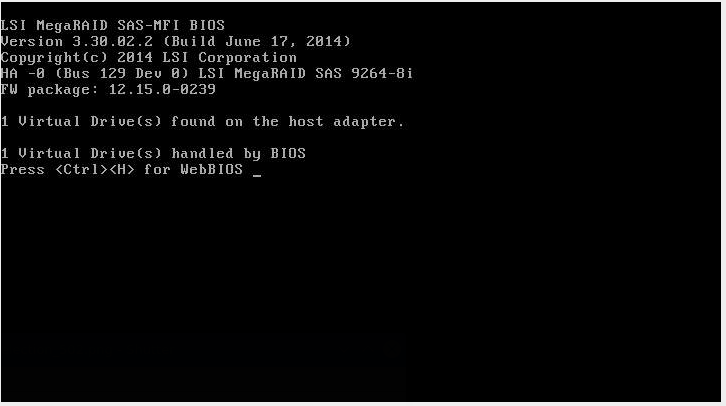
Links: https://www.broadcom.com/support/knowledgebase/1211161500068/firmware-upgrade-fails-for-megaraid-firmware-10m09-p35-or-newer