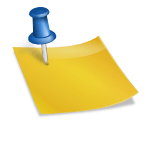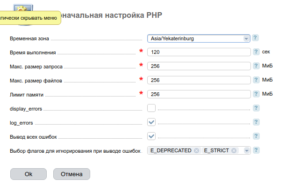Zabbix Agent is a software that is installed on servers to monitor and evaluate the operation of various systems and services. The installation of Zabbix Agent on AlmaLinux is carried out as follows.
Zabbix Agent is a software that is installed on servers to monitor and evaluate the operation of various systems and services. The installation of Zabbix Agent on AlmaLinux is carried out as follows.
Zabbix Agent is a software that is installed on a monitor device and provides data on its status and performance to the Zabbix monitoring system. The agent collects information about various parameters, such as CPU usage, memory usage, network traffic, and others, and transmits it to Zabbix Server for analysis and display in the form of graphs, notifications and reports. Zabbix Agent allows you to monitor both physical and virtual servers, network devices and other infrastructure elements.
[1] Install Zabbix Agnet in AlmaLinux 8
dnf -y in http://repo.zabbix.com/zabbix/6.4/rhel/8/x86_64/zabbix-agent2-6.4.6-release1.el8.x86_64.rpm dnf -y in zabbix-agent2
[2] Change server Zabbix
sed -i "s/Server=127.0.0.1/Server=127.0.0.1,zabbix.galaxydata.ru/" /etc/zabbix/zabbix_agent2.conf sed -i "s/ServerActive=127.0.0.1/ServerActive=127.0.0.1,zabbix.galaxydata.ru/" /etc/zabbix/zabbix_agent2.conf sed -i "s/# HostMetadataItem=/HostMetadataItem=system.uname/" /etc/zabbix/zabbix_agent2.conf firewall-cmd --add-port=10050/tcp --permanent firewall-cmd --reload systemctl start zabbix-agent2.service systemctl enable zabbix-agent2.service systemctl status zabbix-agent2.service usermod -aG docker zabbix setfacl --modify user:zabbix:rw /var/run/docker.sock
[3] If Firewalld is running allow Zabbix related ports.
firewall-cmd --add-port=10050/tcp --permanent firewall-cmd --reload
For only ISPMANAGER
nano /etc/sysconfig/iptables
ADD before line
-A INPUT -p udp -m conntrack --ctstate NEW -m multiport --dports 53 -j ACCEPT