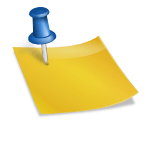To add a monitoring target for Zabbix Agent2 on a Debian system, follow the steps below:
1. Install Zabbix Agent2 on the Debian system if it is not already installed. You can do this by running the following command:
sudo apt-get install zabbix-agent2
Debian 12
wget https://repo.zabbix.com/zabbix/6.4/debian/pool/main/z/zabbix/zabbix-agent2_6.4.7-1%2Bdebian12_amd64.deb dpkg -i zabbix-agent2_6.4.7-1+debian12_amd64.deb
Change server Zabbix
sed -i "s/Server=127.0.0.1/Server=127.0.0.1,zabbix.galaxydata.ru/" /etc/zabbix/zabbix_agent2.conf systemctl start zabbix-agent2.service systemctl restart zabbix-agent2.service systemctl enable zabbix-agent2.service systemctl status zabbix-agent2.service
[3] If Firewalld is running allow Zabbix related ports.
Finally, log in to your Zabbix server web interface and add the Debian system as a monitoring target by creating a new host entry and associating it with the Zabbix Agent2 template.
Now the Debian system with Zabbix Agent2 installed is successfully added as a monitoring target in your Zabbix environment.