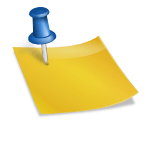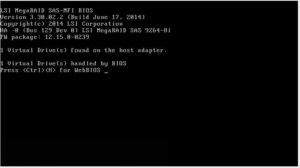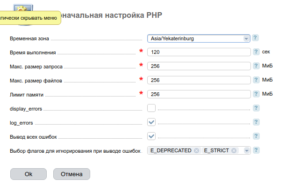Odoo 16 Docker Compose is a powerful tool that simplifies the deployment and management of Odoo instances. With Docker Compose, users can easily create and manage multiple Odoo containers, each with its own configuration and data.
One of the key benefits of using Docker Compose is its ability to automate the deployment process. Users can define their Odoo configuration in a YAML file, which can then be used to spin up new containers with a single command. This makes it easy to scale up or down as needed, without having to manually configure each instance.
Another advantage of using Docker Compose is its flexibility. Users can easily customize their Odoo environment by adding or removing modules, changing database settings, or adjusting other parameters. This makes it easy to tailor Odoo to specific business needs, without having to worry about compatibility issues or conflicts.
Finally, Docker Compose provides a high degree of security and isolation. Each Odoo container runs in its own isolated environment, with its own set of resources and permissions. This helps to prevent data breaches and other security issues, while also ensuring that each instance remains stable and reliable.
Overall, Odoo 16 Docker Compose is a powerful tool that simplifies the deployment and management of Odoo instances. Its automation, flexibility, and security features make it an ideal choice for businesses of all sizes looking to streamline their Odoo operations.
Please install Docker and Docker-Compose before walking through this tutorial.
Containers in docker-compose.yml:
- odoo:16.0
- postgres:15
Github Odoo 16 Docker Compose
Github: https://github.com/minhng92/odoo-16-docker-compose
Star my repository if it helps. Thank you.
Installing Odoo 16
$ git clone https://github.com/minhng92/odoo-16-docker-compose
$ cd odoo-16-docker-compose
$ sudo chmod -R 777 addons && sudo chmod -R 777 etc && mkdir -p postgresql && sudo chmod -R 777 postgresql
$ if grep -qF "fs.inotify.max_user_watches" /etc/sysctl.conf; then echo $(grep -F "fs.inotify.max_user_watches" /etc/sysctl.conf); else echo "fs.inotify.max_user_watches = 524288" | sudo tee -a /etc/sysctl.conf; fi
$ sudo sysctl -p # apply new config immediately
$ docker-compose up -d
Open localhost:10016 to access Odoo 16. Database password: minhng.info (change it @ etc/odoo.conf)
Quick command to setup Odoo 16
curl -s https://raw.githubusercontent.com/minhng92/odoo-16-docker-compose/master/run.sh | sudo bash -s odoo-one 10016 20016
In the above command, a few parameters:
- odoo-one: target folder on local machine
- 10016: Odoo port
- 20016: chat port